Exploring my Favorite Prompts for Microsoft CoPilot
In the ever-evolving landscape of workplace collaboration tools, Microsoft Teams stands out as a powerhouse for communication and productivity. Among its many features, Microsoft CoPilot has emerged as a game-changer, providing users with intelligent assistance powered by AI. CoPilot suggests responses, provides information, and helps streamline workflow within Teams conversations. In this blog post, we’ll delve into the top five most popular prompts for Microsoft CoPilot and demonstrate how to access desired responses.
One of my favorite apps for Microsoft Teams is the Meet app. It allows me to go back after a meeting a see my meetings with a recording easily without having to go to each channel. W
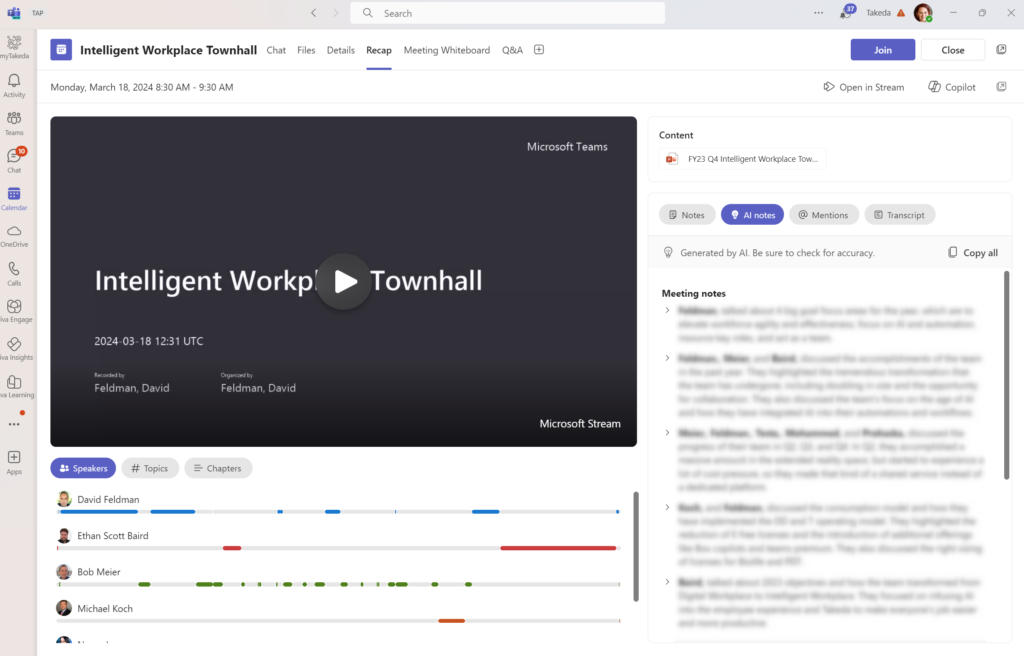
Using CoPilot, I can ask questions about each of these meetings so that during the meeting, I can focus on what is being said versus trying to take all of the notes.
Prompt: What were the key points discussed in the meeting?
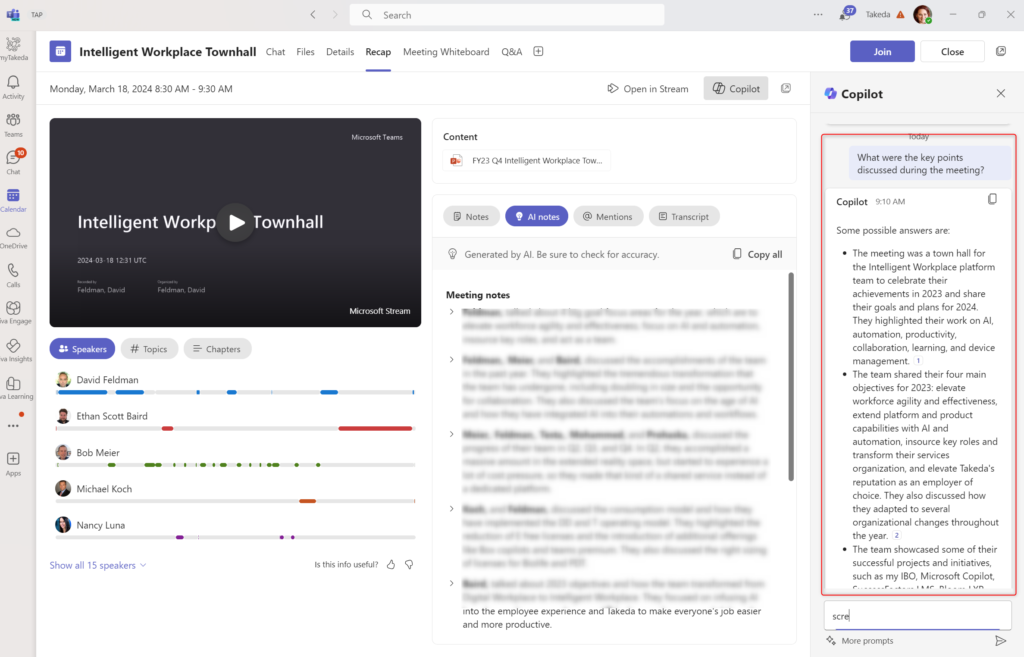
The prompt let me know the high-level items that were discussed and provides some context to better understand the larger conversation that happened. The notes coming back in bullet points allows for easy reading. I can even copy the conversation to paste back into the channel for team members who don’t have CoPilot licenses.
Asking questions within a document
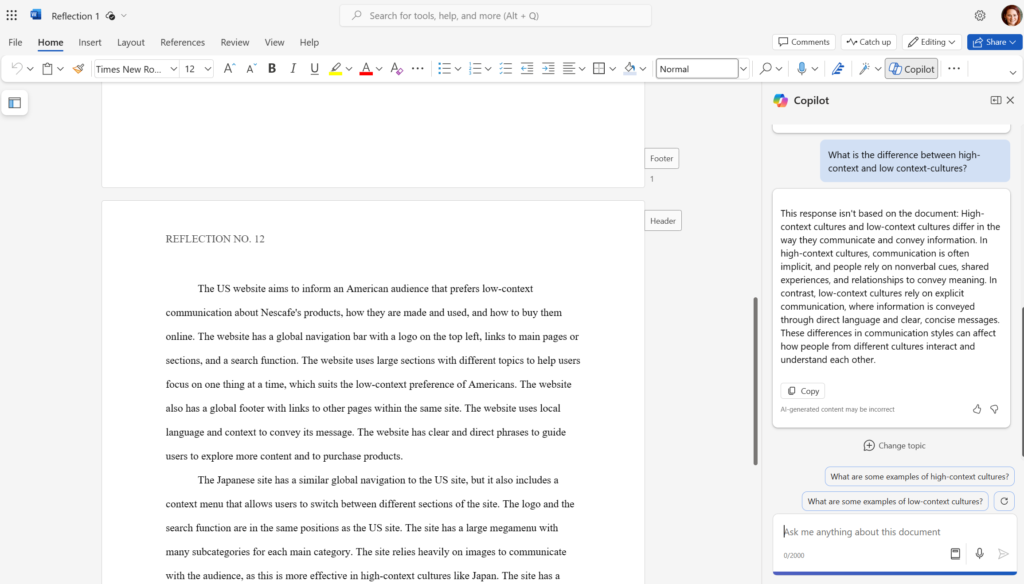
Within a document in Word, I can ask prompts like Summarize this Document, but my favorite part is being able to ask questions that I might have that are relevant to the document, but the information may not be in the document This requires the question’s answers to be grounded in the web versus in the document.
For instance, I asked the question “What is the difference between high-context and low-context cultures?” CoPilot was able to present a response, but also informed me that the response did not come directly from the document, but rather the web. This helped me gain additional context about the content of the document while reading.
Prompt: Create a presentation
This prompt is still very young in maturity, but I believe has a lot of potential as it continues to evolve. That is the ability to create a PowerPoint presentation based on a prompt.
I provided this prompt: “Create a presentation on the impact of social media in the context of pharmaceutical companies. Provide edidence from reserach studies and how women contribute”
It created a 10 slide deck that gave a decent starting point of areas that I might want to think about. Now, it wasn’t perfect, but It did provide a base for a structure and some information that I may want to think about as I continue down the path. I do love that it put a majority of the context text into the speakers notes area versus putting it all on the slide.
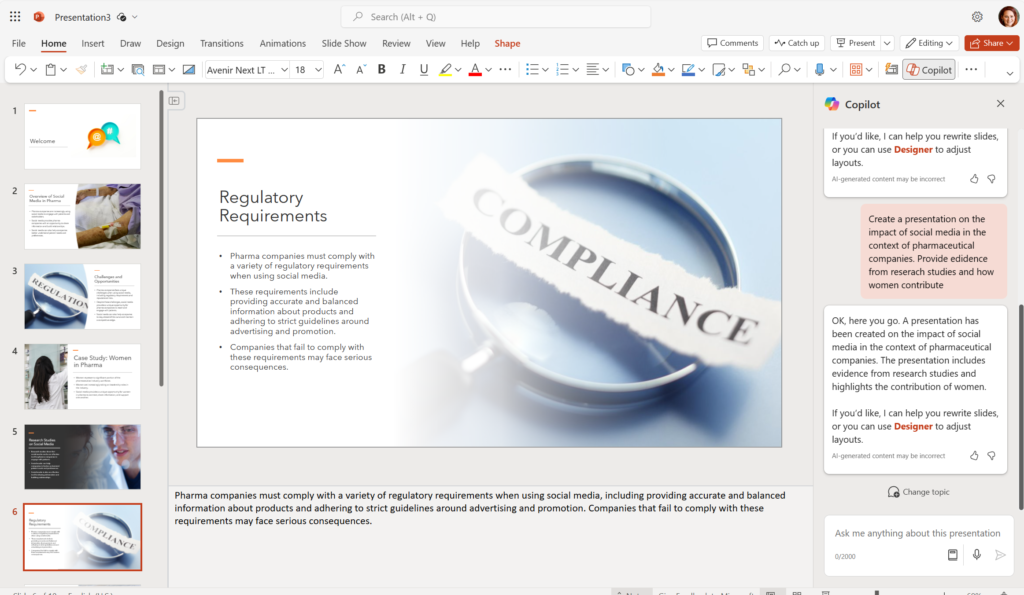
Overall, CoPilot is still getting its feet underneath it. It will continue to evolve and mature over time helping to boost productivity and make life easier.
