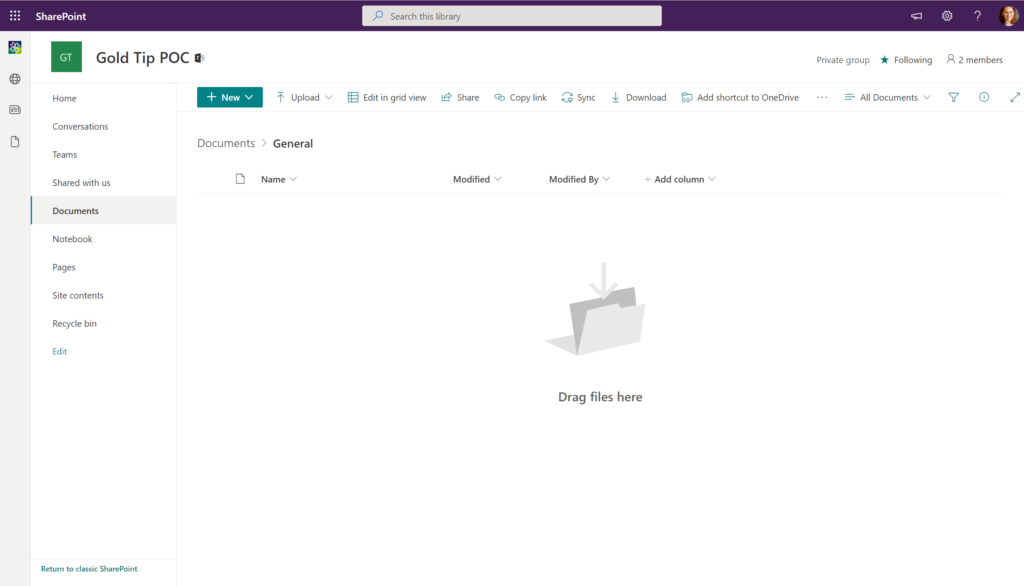Easily Navigate between your SharePoint Team Site and associated Teams Channel
It’s a match made in heaven, sometimes. Microsoft Teams draws a lot of its power from its SharePoint backend, but in a world where we have SharePoint Team Sites that are not connected to Microsoft Teams and then Teams-connected Team Sites, it can often be difficult for users to navigate the landscape.
Microsoft has now made the journey a little easier.
Navigate between your Teams-connected Team Site and your Teams Channel
In the header, to the right of the Site Title, you will now see a Microsoft Teams icon.
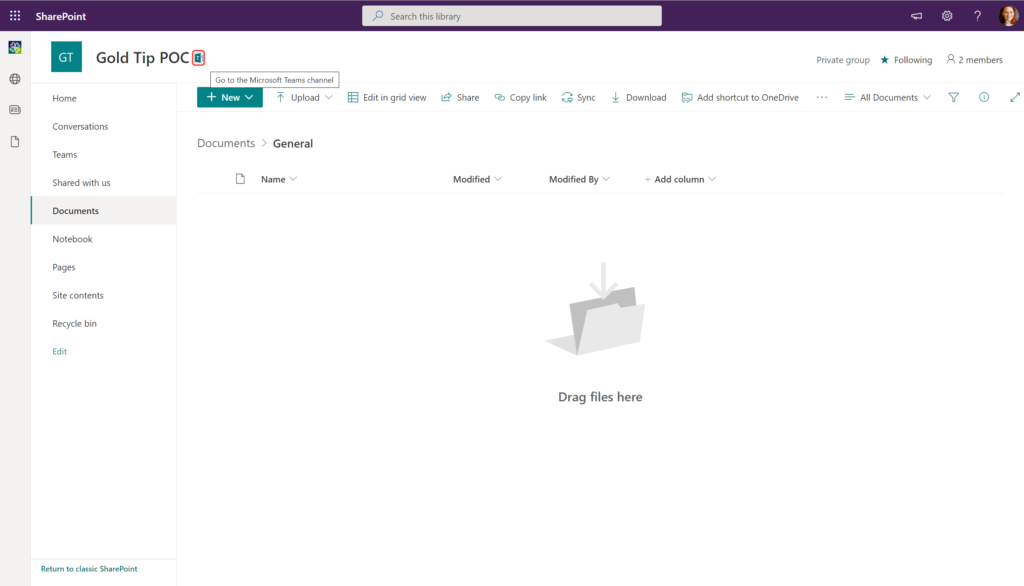
If you select the icon, it will now take you to the associated Teams Channel.
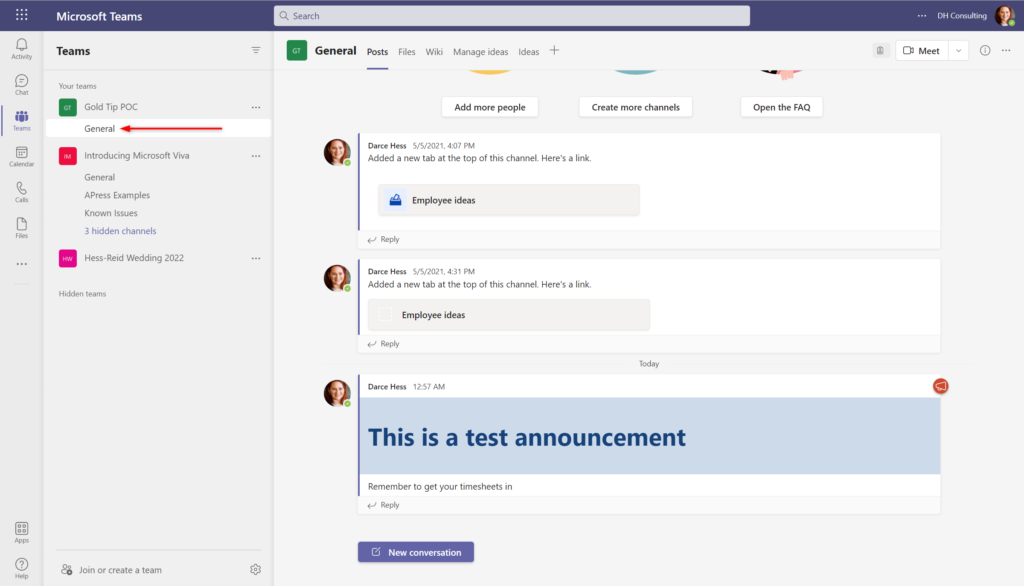
Navigate back to your SharePoint Team Site
To navigate back to your SharePoint Team Site from within your Microsoft Team, select the (…) in the upper-right corner and select Open in SharePoint from the menu.