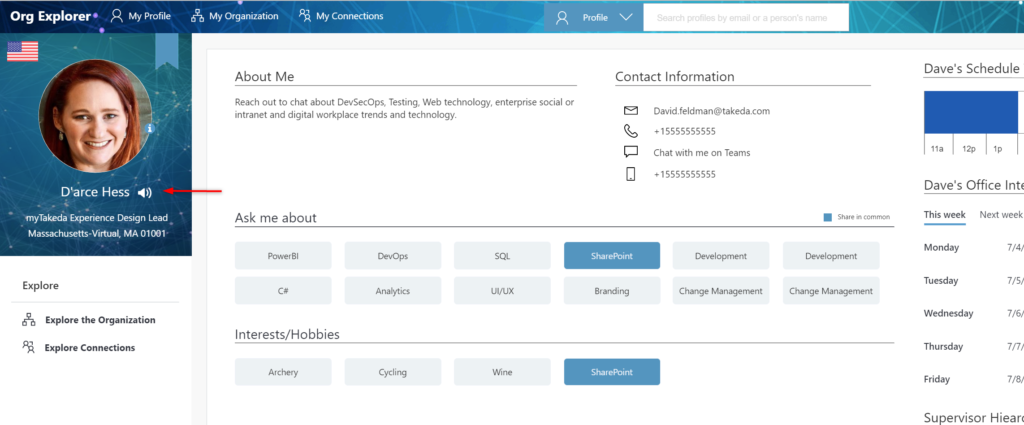DE&I Begins with You: Designing a name pronunciation app in SharePoint and Teams
One of the most personal things that build an identity around a person is their name. Being a person who has one of those unique names that is constantly mispronounced, being able to help inform people about how I want my name pronounced or an alternative name “Dee” to help people make better decisions.
Goals of the project
- Have a way for someone to record saying their name
- User can delete recording and re-record
- Be able to show a preferred name or phonetic spelling of their name
- Show on our custom org explorer profile
Where we started
First was to think about the fields that someone would need to add. We decided that at a minimum, someone would need to tell someone how to say their name and then have the option to record.
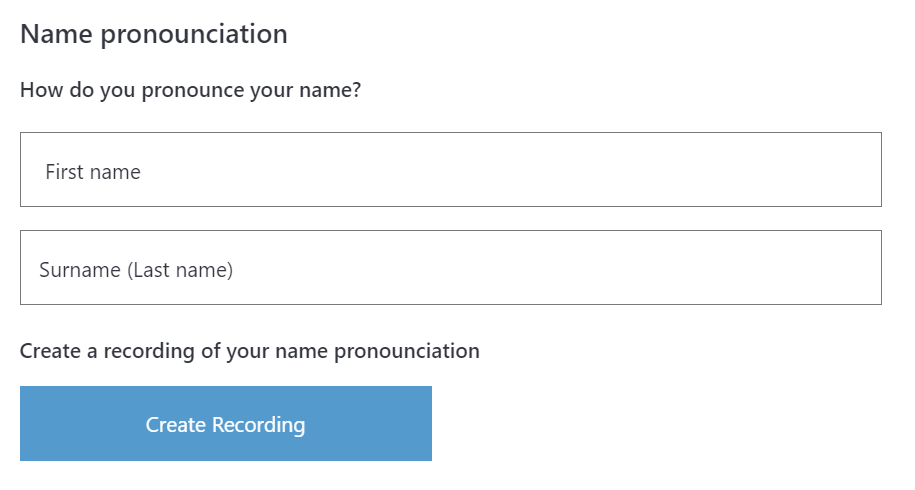
If a person wants to record their name then they can press the button to Create a Recording and bring up a popup screen to allow them to record their name without losing context of where they are in the experience.
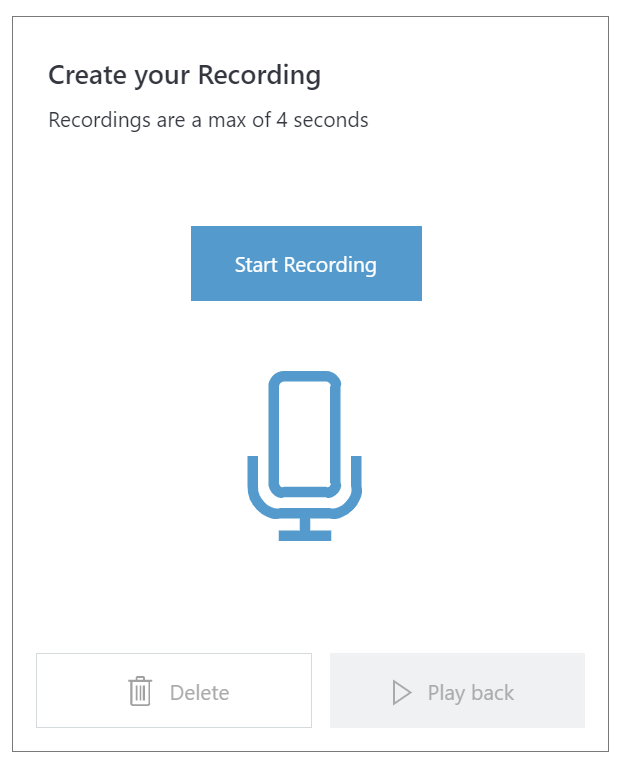
Once a user starts recording by selecting the Start Recording button, the user will be prompted with a countdown to prepare them for when the recording will start. Once the recording has started, they can then use Enter or press the Stop Recording button to stop their recording. We also inform the user that the recording has a max time limit to prevent abuse.
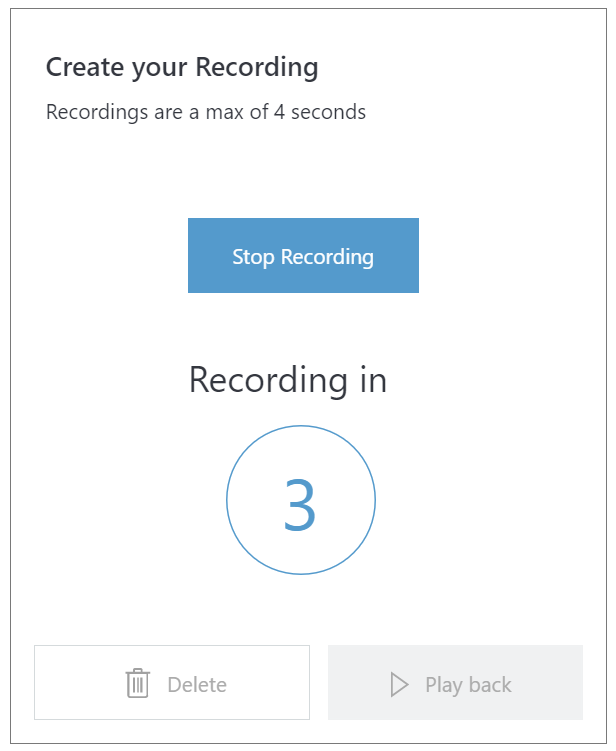
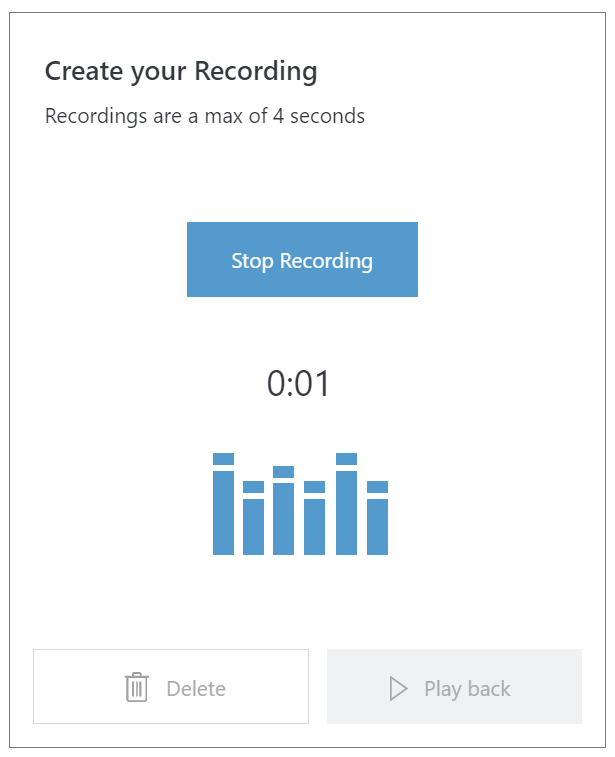
Once the user has created a recording, they can do a playback of the recording, delete the recording, record again or save.
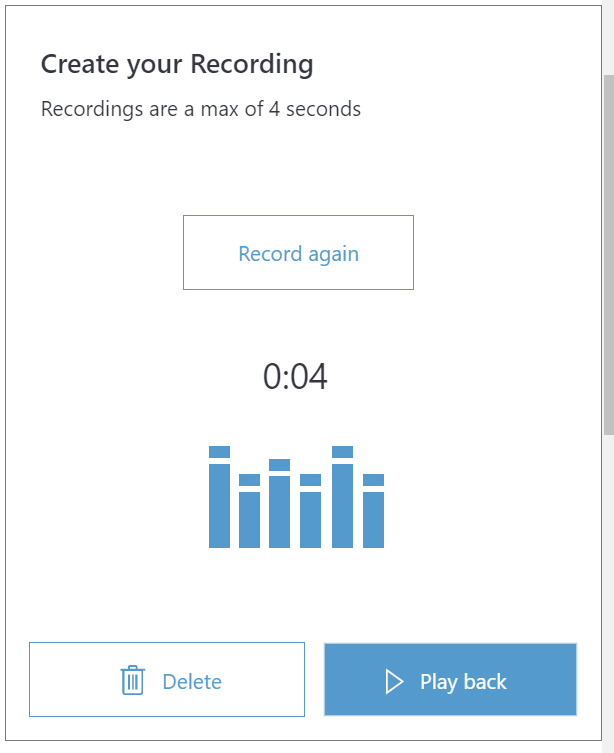
Once a user has done a recording then in the edit mode for their profile, they will now see that they have recorded their name.
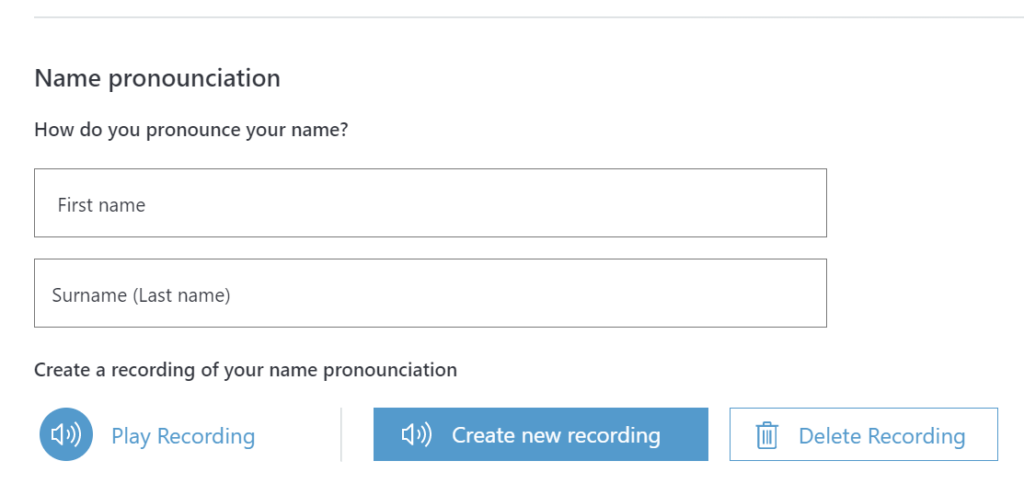
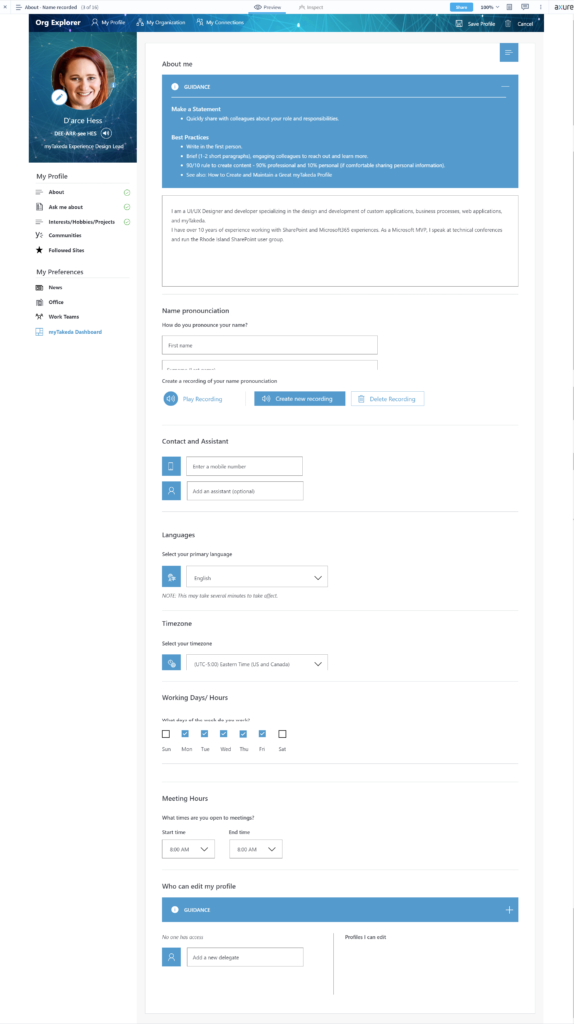
Once the user saves their profile, the recording will now show next to their name to be able to be used by everyone who comes to their profile.