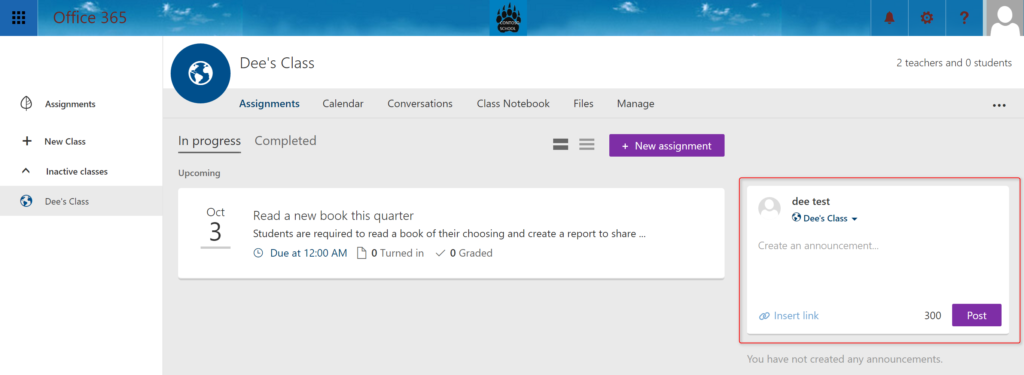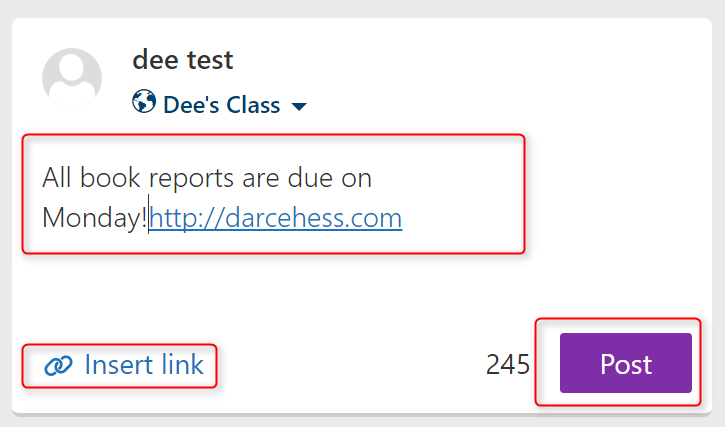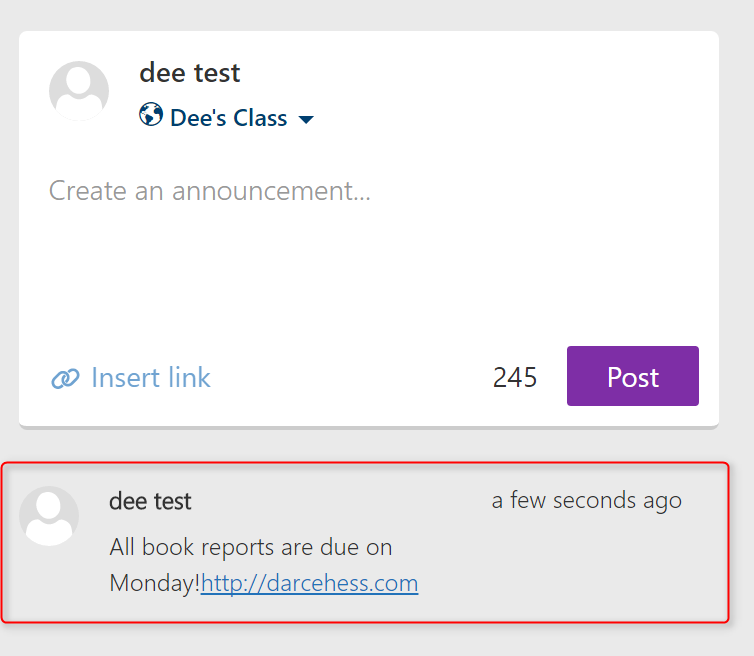How to add an Announcement to a Class using Classroom in O365
To add a new announcement to a class using Classroom in O365, click on the “Announcement” area in the right column of the screen.
Start typing in the grey area for “Create an announcement”.
You can add a link by clicking on the “insert link” link. It will insert the link within your announcement. Note that there is a character limit allowed for each announcement.
Once finished, click on the “Post” button to post your announcement to the class.
Your announcement has now been added to the class.