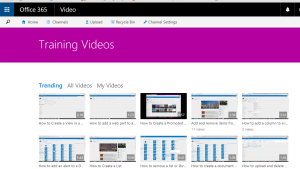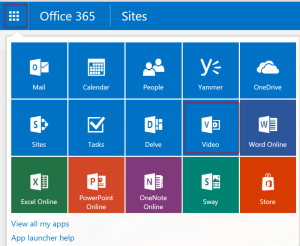Office 365 Video Portal Review
One of the NextGen portals that was announced at Ignite this year was the Video Portal. I am very excited about this new feature of O365. This is a great opportunity for Microsoft to solve a business process that has been missing.
To solve this issue in the past, a client would have to upload a video into a separate environment such as YouTube or Vimeo and then embed or link to the video from their tenant. This caused a lot of additional work for users, extra licenses to keep content private and it would not be searchable within O365.
This is no longer the case. Using Azure Media Services on the back-end, users can now access the Video Portal through the App Launcher in the ribbon. With the ability to create channels for different kinds of content such as training materials or promotions, the user can access videos that they have permission to view. Users have the ability to collaborate and share links to videos as well as embed the videos onto their sites.
Microsoft reached a great goal in making sure that the Video Portal is Responsive and will work on all devices. This is a major win that users have been craving.
To access the Video Portal, click on the App Launcher icon and choose “Video Portal”.
One in the Video Portal, users can create their own channels.

Once inside of their channel, videos can be uploaded with all the the metadata that can be searched and accessed through the APIs.