Working with Collapsible Sections in Modern SharePoint
Microsoft has released the ability to have a section be collapsible within SharePoint. If you have been waiting patiently for the ability to have an accordion-type experience on your intranet pages, this is your opportunity.
To create a collapsible section, create a new section. In the right flyout panel, you will select the Make this section collapsible toggle. This functionality can be used on any configuration of a section.
Make sure to give your section a name. This works great for a scenario such as a FAQ section.
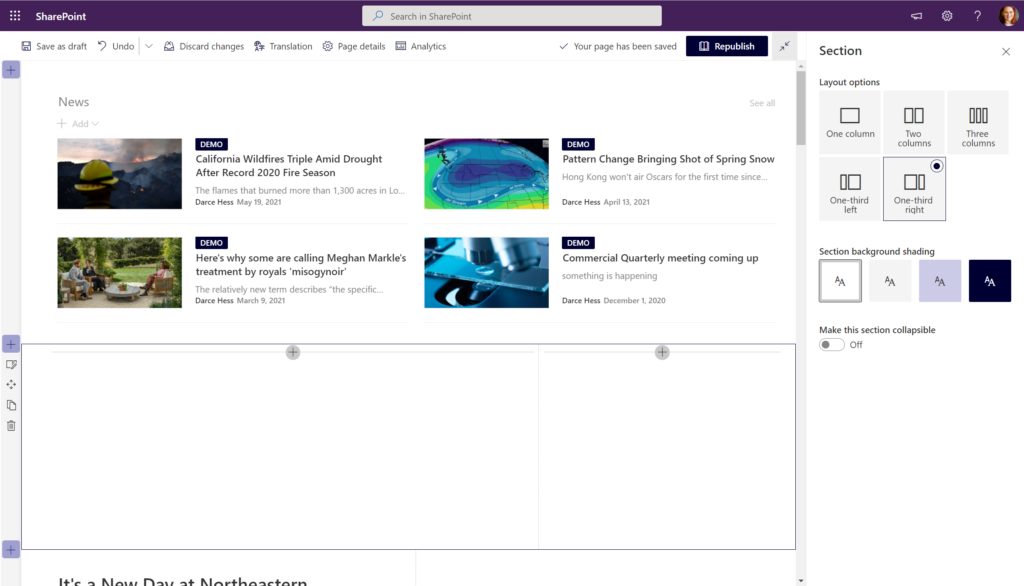
Format your content in the web parts that you would like to show:
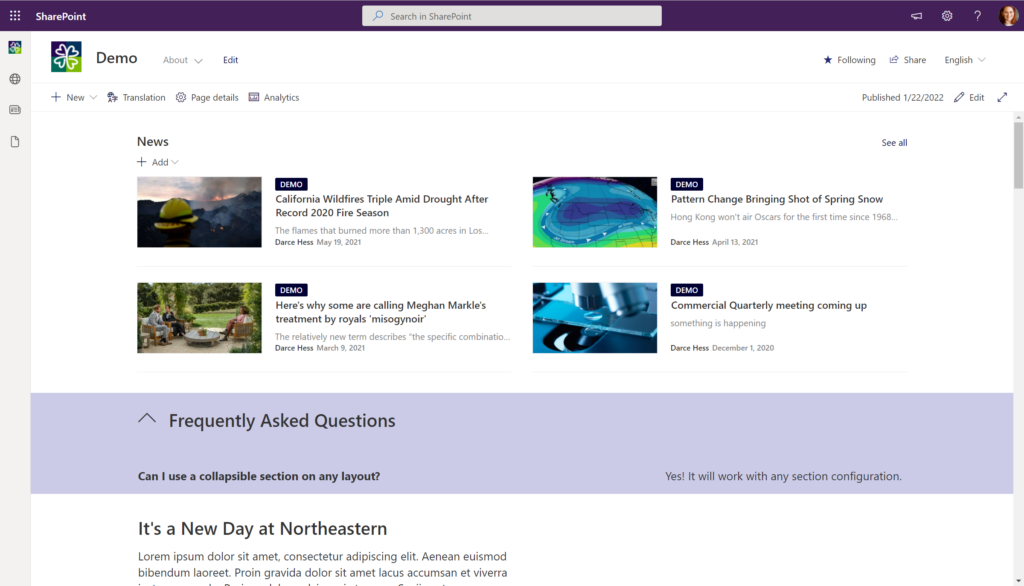
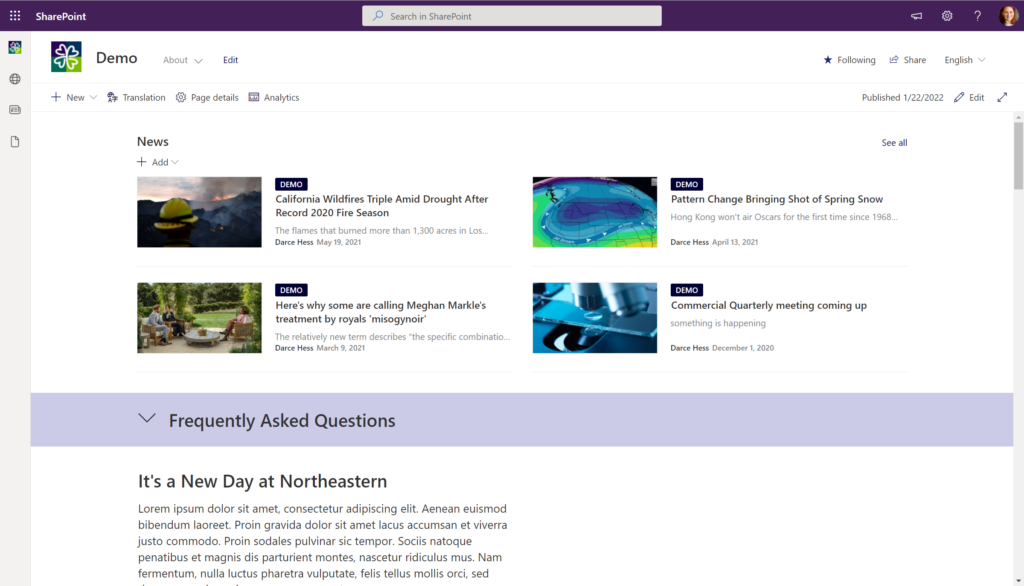
Best Use Cases
- Frequently Asked Questions
- Sections that would have a lot of content related to a single topic, long tables of data as an example
