Reaching your Audience – A Case for Yammer
Collaboration is a term that we have heard quite a bit of in the last year. During the pandemic, teams have been doing everything they can to bridge the gap, but what is the right tool for the job? Have you ever heard the expression that “when you have a hammer, everything looks like a nail?”
With the great things that have been happening with Microsoft Teams, it feels like it can do anything, and you’re right, mostly. It can do so much, but it is a good time to step back and ask yourself should it do everything? The answer to that question should be “no”.
What is Collaboration?
Collaboration is what happens within working groups. It is the effort that goes into how work gets done. Teams excels at this by bringing smaller groups of together to create work product. Yammer is where you go to communicate and create connections with others within an organization.

Collaboration
Why Yammer?
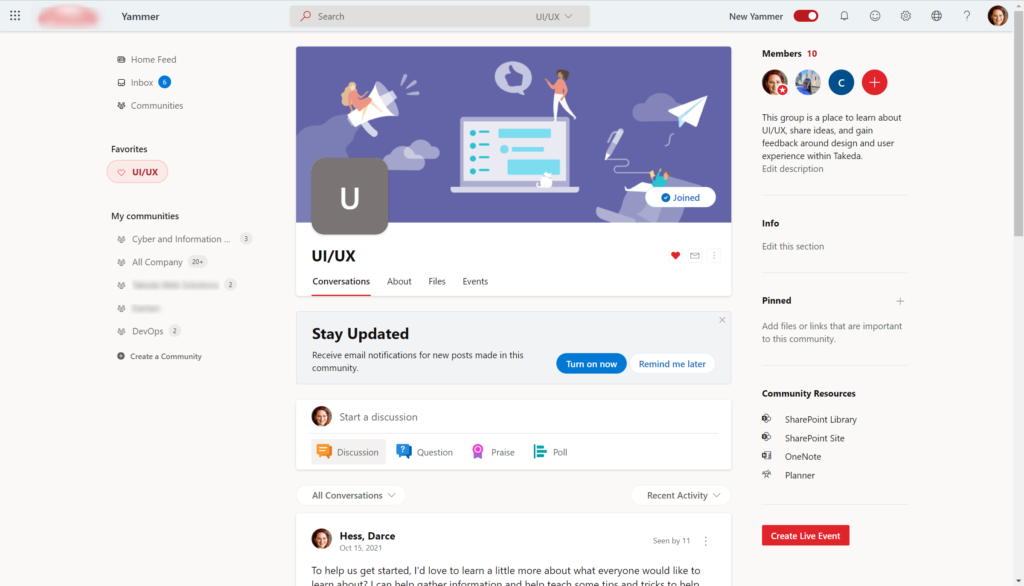
Yammer has been rebuilt specifically with being able to serve enterprise organizations. It is the only option that currently would allow for larger organizations such as those in the 50,000+ enterprises that could allow for all employees to be placed in a single community such as All Company.
Unlike Teams, there is no expectation that a person will respond immediately. The model is based more on developing connections through common topics versus 1:1 communication. Yammer provides a way for executives and leadership to put ideas out to an organization and gather feedback from a broader audience.
Yammer has a true threaded conversation capability. This means that when you respond to a thread, the entire thread stays together unlike responses in Teams that can feel disjointed and the loss of history and context over time.
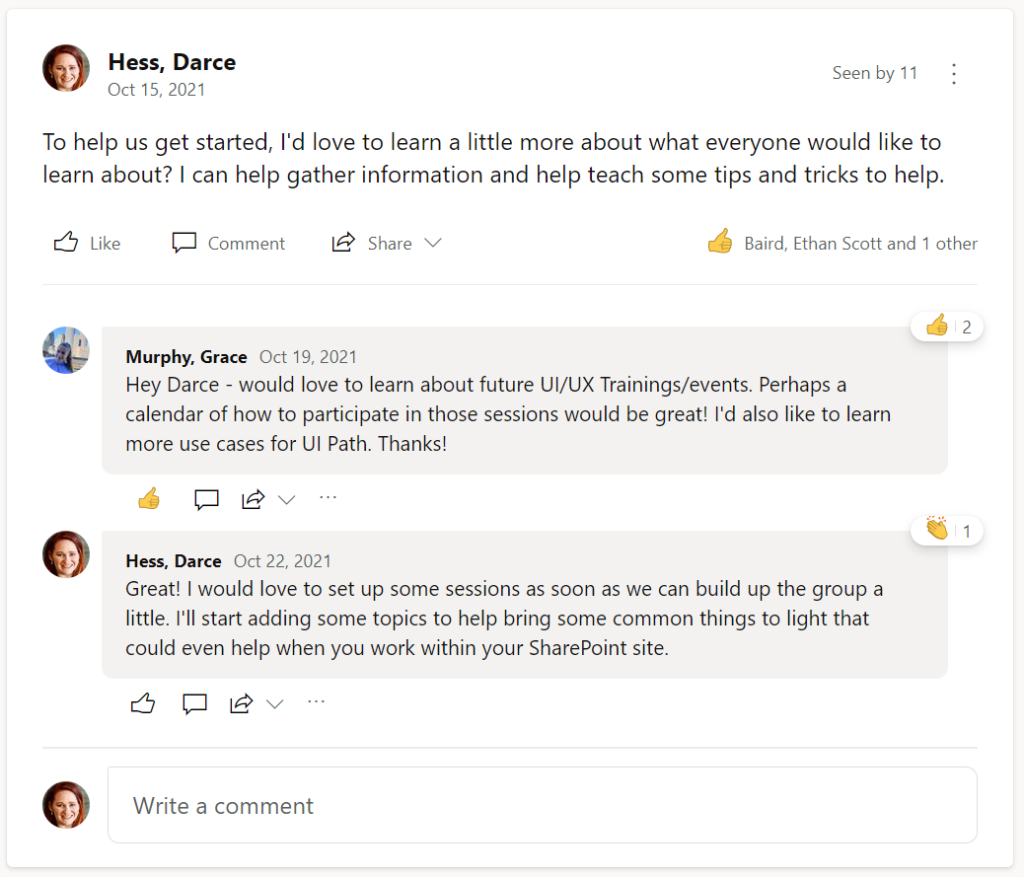
Yammer can be added to your Communication Sites within your SharePoint intranet. Unlike Teams, you can embed both the Yammer feed as well as recent posts within your page using the Yammer Conversations and Yammer embed web parts. This brings the power of thought leadership straight to the place where your employees are viewing the formal content.
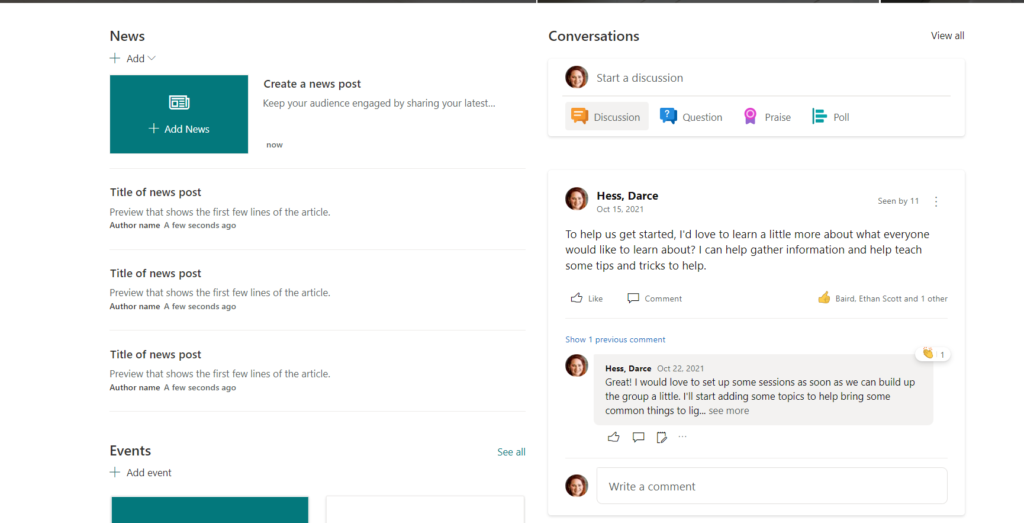
Yammer provides unique ways to praise and show achievement within the organization.
You can now bring Yammer into your Microsoft Teams experience by pinning “Communities” to the left app nav within Microsoft Teams. By doing this, employees will no longer have to worry about where to go to communicate or share information with others in the org. They will be able to share right from where they are collaborating and getting their work done.
